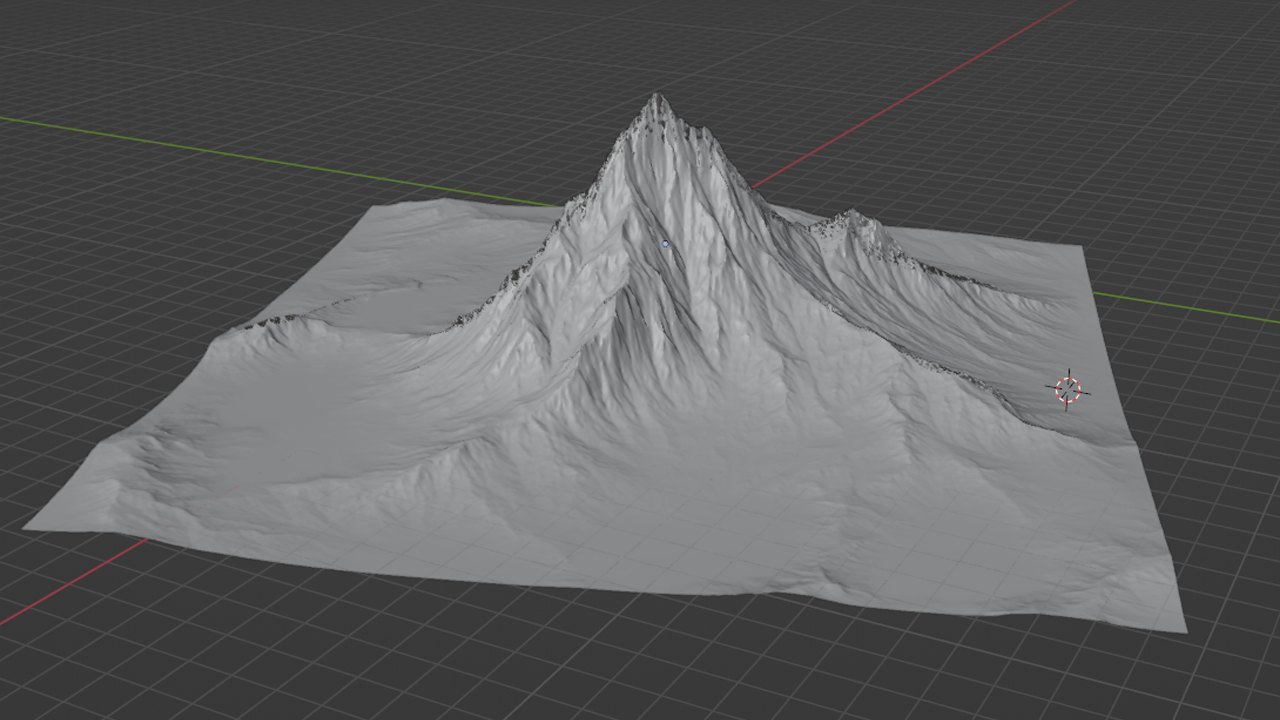Mountain Logo Ident
Purpose
This was a personal project to help showcase the versatility of 3D design. By creating a logo ident that doesn’t involve actually creating a 3D version of the logo and instead explores the possibility of creating entire 3D environments in line with a brands identity, I hope to show the variety of solutions I can provide.
Why use 3D?
A scene like this would be near impossible without using 3D software. Any fake 3D effect wouldn’t be able to compete with the believability of a full 3D environment. It also wouldn’t be possible with drone footage without remaking the logo to match the mountain range.
3D allowed me to start with the logo as the base and create a mountain that matched.
The process
I started by looking for mountain based logos that I could use in the Adobe Stock library.
Using that logo as a base, I created and textured a mountain using some 3rd party terrain software. After bringing that 3D object into Blender I was able to arrange it and several duplicates to form a mountain shape that matched the logo.
Once I had the mountain in place, I decided on the motion of my camera. I used a collection of establishing shots from various movies to guide the animation process.
Now that I had a sense of how much of my scene would be visible I created several hills and terrain objects to form the area around the lake. After building the lake I filled it with a flat plane that I’d developed to behave like water and used a particle system to cover the terrain with a variety of trees.
The combination of the water shader and the atmospheric cloud layers created much needed variety to prevent the scene from appearing too digital.
This angle from my 3D software shows the layering approach I used to reduce the amount of superfluous modelling.
After adding the sky and mountain range to the background and some atmospheric effects I was ready to take it into after effects to add the logo and overlay.